FAQs
Getting Started

Settlements

Transaction & Refunds

To begin with, you will have to register on our Dashboard by filling in basic details such as email ID, contact details , website URL etc. Once you sign-up you will receive a verification email to the email ID. Verify your email address by following the the instructions on the email.
For any support for sign up , you can also contact us on our support email address.
Yes, we do support individuals/unregistered business entities. We provide ready to use Payment link app for both Android and IOS to collect payment from your customers.
PAYMENTZ is a payments solution which allows businesses to accept, process and disburse payments with its product suite. It gives you access to all payment modes including credit card, debit card, netbanking, UPI and popular wallets including JioMoney, Mobikwik, Airtel Money, FreeCharge, Ola Money and PayZapp.
Manage NEFT/RTGS/IMPS bank transfers, collect recurring payments, share invoices with customers – all from a single platform.
Unfortunately, we only support businesses registered in India.
You can login to your dashboard, fill out the application form and submit the same.
You would need the following documents :
1. Proof of Business (Certificate of Incorporation, Partnership Deed, Service Tax, GST registration document)
2. Firm/Company PAN (Not for Proprietorship)
3. Promoter’s PAN (Proprietor/Director)
4. Cancelled cheque / Bank account statement in the name of the business
5. Authorized signatory address proof (Passport/AADHAR/DL/EC)
You can access the Dashboard in test mode for as long as you like. However, you would need to submit your application form in order to accept live payments from customers.
No. As per RBI regulations, we no longer support online payments for crypto businesses.
No, GST is not mandatory if your business does not have an annual turnover of over 20 lakhs. However, if you do not provide your GST details, you would not be able to claim TDS at the time of filing returns.
No, that would not be possible. You will need to be PCI compliant in order to do that.
Settlements are completely automated; there is no need for manual intervention. The captured payments would be settled to your account as per your settlement cycle.
Our standard settlement cycle is T+2 working days, with T being the date of transaction capture. This implies that payments would be settled to the bank account registered with us after 2 working days. Please note that working days do not include second and fourth Saturdays, Sundays and Bank Holidays.
Refund process involved several factors and processes due to which sometimes it may take longer to get the refund credited in your account. We advise to wait for 10-12 working days for the refund to get credited.
Once the merchant initiates the refund, a confirmation email is sent to your email ID (the email ID that was used at the time of transaction). This means that the refund is successful from our end.
You may check the status of the refund using the PAYMENTZ payment ID or refund ID.
If you have not received a confirmation, we suggest that you contact the merchant for further details, as the refunds are initiated from merchant’s end.
Normally refunds are credited to you within 10-12 working days.In case you have not received your refund, you can raise your query using our ticketing system or you can send the request on our support email. With your request please provide your email id, refund amount and transaction ID received from the merchant and we will get back to you at the earliest.
Pricing

Account & Settings
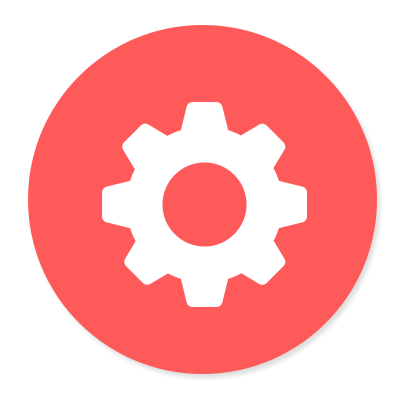
Developer Support

We offer a simple and transparent pricing plan which has no hidden fees:
2% per successful transaction;
+1% for International cards, EMI and Amex;
No setup fees;
No Annual maintenance charges;
GST applicable of 18% on the transaction fee.
You may refer here for pricing plans.
To be more specific, on domestic transactions, we levy a 2% Transaction charge + 0.36% GST* = 2.36% per successful transaction.
On International / AMEX / EMI transactions, we levy a 3% Transaction charge + 0.54 % GST* = 3.54%.
Please note GST of 18% is applicable on the transaction charge and not on the entire payment amount. For example, if a customer pays INR 100.00. The fees of INR 2.36 (2.36%) would be deducted and you would receive INR 97.64 as per your settlement cycle.
Payments

Refunds

Dispute

Customer support is our top most priority and it is our responsibility to guide our customers on the right and effective way to file disputes. We recommend our customers to have direct communication with the merchant to resolve issues pertaining to a specific order. If you do not get a satisfactory response or no response you can then raise a chargeback with your bank.These chargebacks will be raised with PAYMENTZ by your bank and we assist to amicably resolve the issue.
Refund process involved several factors and processes due to which sometimes it may take longer to get the refund credited in your account. We advise to wait for 10-12 working days for the refund to get credited.
Once the merchant initiates the refund, a confirmation email is sent to your email ID (the email ID that was used at the time of transaction). This means that the refund is successful from our end.
You may check the status of the refund using the PAYMENTZ payment ID or refund ID.
If you have not received a confirmation, we suggest that you contact the merchant for further details, as the refunds are initiated from merchant’s end.
Normally refunds are credited to you within 10-12 working days.In case you have not received your refund, you can raise your query using our ticketing system or you can send the request on our support email. With your request please provide your email id, refund amount and transaction ID received from the merchant and we will get back to you at the earliest.
For every successful transaction PAYMENTZ is sending the email to the customer.We are a payment aggregator and only facilitate the merchant with online payments. For status of the order, we suggest that you contact the merchant.
We are a payment aggregator and only facilitate the merchant with online payments. For status of the order, we suggest that you contact the merchant.
You can raise a request with us using our ticketing system or you can send the request on our support email. With your request please provide your email id, screenshot of debit and transaction ID received from the merchant and we will get back to you at the earliest.
Yes, we can. Please provide the below details by raising a request with us using our ticketing system or you can send the request on our support email and we will get back to you at the earliest:
1) A common email id you use for making online transactions
2) Amount and date of debit
3) Screenshot of the debit, in case it was a netbanking or wallet transaction
4)Last 4 digits of the card used, in case this was a card transaction.
We are a payment aggregator and only facilitate the merchant with online payments. We request you to contact the merchant with the transaction details for a refund.
Fraud

Dispute Resolution

Order Cancellation
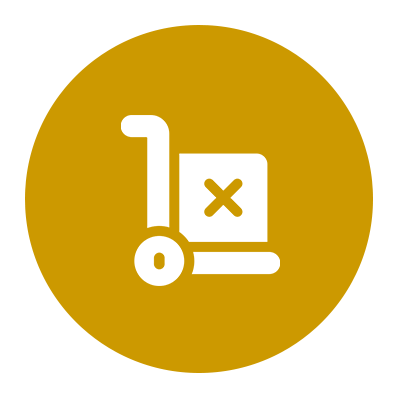
If you found any transaction that you didn’t authorize, kindly let us know asap. You can inform us using our ticketing system or you can send the request on our support email. With your request please provide your email id, amount of transaction and transaction ID received from the merchant and we will get back to you at the earliest.
We suggest that you wait for 7-10 business days for physical goods and 1 business day for digital goods. In case you do not receive the services/goods even after the said time interval or if the items received are materially different, defective or damaged, then you should visit the merchant website and refer to the terms & conditions, shipping policy, refund policy and contact the merchant to resolve the issue.
In order to contact the merchant please visit the Merchant Website, Call on support number or send an email to the support email address of the merchant. While sending an email you should include following details:
Date of transaction
Amount of transaction
Order ID shared by the merchant
Payment ID shared by PAYMENTZ
Description of the problem
In case the merchant does not respond to your emails & phone calls within 3-5 working days then you can contact us to mediate and amicably resolve the issue.
While filing the complian with us, you should briefly address the issue you have faced, and attach a screenshot of the email sent to the merchant in the initial stage. You are also required to provide us with the following details:
Date of transaction
Amount of transaction
PAYMENTZ Payments Transaction ID
Description of the problem
Details of email communication with the merchant( Screenshot of the communication)
Once a complaint is raised, the PAYMENTZ support team would take 3-5 working days to resolve the issue.
For any queries related to cancellation of order (full or partial), kindly contact your merchant.We are a payment aggregator and only facilitate the merchant with online payments.
We do not handle shipping or order dispatch and you should directly contact the merchant for queries regarding returns and follow instructions as as specified in the return & cancellation policy on the merchant website.
Customer Grievance

Disposal of Complaint

Popular Questions
About PAYMENTZ
Getting started
Here are the Documents to be shared : One Business Proof (Certificate of Incorporation, Partnership deed, Service tax, GST registration document)Firm/Company PAN (Not for Proprietorship), Promoter’s PAN (Proprietor/director), Cancelled cheque / Bank account statement in the name of the business, Authorized signatory address proof (Passport/AADHAR/DL/EC)
We offer a simple and transparent pricing plan which has no hidden fees: 2% per successful transaction. +1% for International cards, EMI and Amex.No setup fees.No Annual maintenance charges.GST applicable of 18% on the transaction fee.On domestic transactions, we levy a 2% Transaction charge + 0.36% GST* = 2.36% per successful transaction.On International / AMEX / EMI transactions, we levy a 3% Transaction charge + 0.54 % GST* = 3.54%.
Yes. PAYMENTZ supports accepting payments through cards issued by any overseas bank.
Settlements are completely automated; there is no need for manual intervention. The captured payments would be settled to your account as per your settlement cycle.
Our standard settlement cycle is T+2 working days, with T being the date of transaction capture. This implies that payments would be settled to the bank account registered with us after 2 working days. Please note that working days do not include second and fourth Saturdays, Sundays and Bank Holidays.
PAYMENTZ is a payment gateway service. We accept and validate Internet payments via Credit Card, Debit Card, Net banking , UPI modes and other modern modes from the end customers in real-time. We provide a secure link between your website, various issuing institutions, acquiring banks and other payment gateway providers.
You can find our PCI Cerificate on our website footer links.
We provide easy to use checkout page for your customers to make the payment seemless. We provide you 24×7 support, our codes are super easy to integrate and don’t take more than 30 minutes. We also provid all the payment options on one page to make collection of payment much easier to you and help you to scel your business.
To begin with, you will have to register on our Dashboard by filling in basic details such as email ID, contact details , website URL etc. Once you sign-up you will receive a verification email to the email ID. Verify your email address by following the the instructions on the email.
For any support for sign up , you can also contact us on our support email address.
Yes, we do support individuals/unregistered business entities. We provide ready to use Payment link app for both Android and IOS to collect payment from your customers.
PAYMENTZ is a payments solution which allows businesses to accept, process and disburse payments with its product suite. It gives you access to all payment modes including credit card, debit card, netbanking, UPI and popular wallets including JioMoney, Mobikwik, Airtel Money, FreeCharge, Ola Money and PayZapp.
Manage NEFT/RTGS/IMPS bank transfers, collect recurring payments, share invoices with customers – all from a single platform.
Unfortunately, we only support businesses registered in India.
You can login to your dashboard, fill out the application form and submit the same.
You would need the following documents :
1. Proof of Business (Certificate of Incorporation, Partnership Deed, Service Tax, GST registration document)
2. Firm/Company PAN (Not for Proprietorship)
3. Promoter’s PAN (Proprietor/Director)
4. Cancelled cheque / Bank account statement in the name of the business
5. Authorized signatory address proof (Passport/AADHAR/DL/EC)
You can access the Dashboard in test mode for as long as you like. However, you would need to submit your application form in order to accept live payments from customers.
No. As per RBI regulations, we no longer support online payments for crypto businesses.
Pricing
Payments and Settlements
Integrations
We offer a simple and transparent pricing plan which has no hidden fees:
2% per successful transaction;
+1% for International cards, EMI and Amex;
No setup fees;
No Annual maintenance charges;
GST applicable of 18% on the transaction fee.
You may refer here for pricing plans.
To be more specific, on domestic transactions, we levy a 2% Transaction charge + 0.36% GST* = 2.36% per successful transaction.
On International / AMEX / EMI transactions, we levy a 3% Transaction charge + 0.54 % GST* = 3.54%.
Please note GST of 18% is applicable on the transaction charge and not on the entire payment amount. For example, if a customer pays INR 100.00. The fees of INR 2.36 (2.36%) would be deducted and you would receive INR 97.64 as per your settlement cycle.
No, GST is not mandatory if your business does not have an annual turnover of over 20 lakhs. However, if you do not provide your GST details, you would not be able to claim TDS at the time of filing returns.
No, that would not be possible. You will need to be PCI compliant in order to do that.
Settlements are completely automated; there is no need for manual intervention. The captured payments would be settled to your account as per your settlement cycle.
Our standard settlement cycle is T+2 working days, with T being the date of transaction capture. This implies that payments would be settled to the bank account registered with us after 2 working days. Please note that working days do not include second and fourth Saturdays, Sundays and Bank Holidays.
You can check out the available platforms and plugins supported by PAYMENTZ here. If the required platform/plugin is not listed you can refer here and try integrating it on your own until we get a dedicated platform/plugin.
International Payments
No. Currently, we only support transactions made through cards issued by overseas banks for all the major networks like Visa, Mastercard and Amex.
The Settlement currency for all PAYMENTZ merchants will be in INR (Indian Rupees).Therefore balances will be settled in INR in your bank. The exchange rate during the payment creation time is considered for conversion.
You can raise a request with PAYMENTZ . The support team will get in touch with you to understand your requirements within 24 hours. Once we have the details we will activate the international payments options and you can then start accepting payments.
Pricing
Getting started with PAYMENTZ
Business Requirements
Website Requirements
Document Requirements
Settlements
Account & Settings
Refunds & Chargebacks
Transactions
Refunds
Sign up now and scale your business with PAYMENTZ
Contact Us if you need more information.
